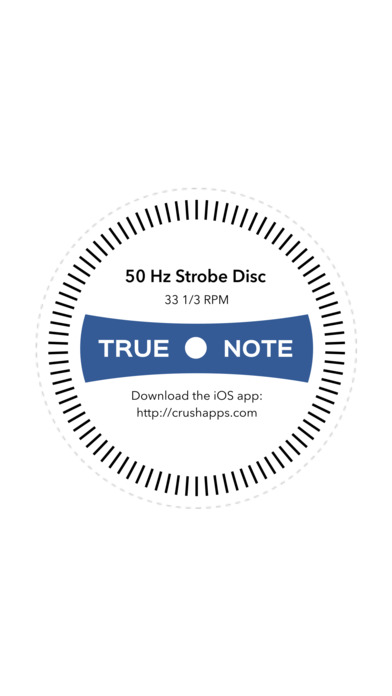True Note - Record Player Test app for iPhone and iPad
Developer: James Rhoades
First release : 07 Feb 2017
App size: 16.34 Mb
Use True Note to test a record player to see if its playing at the correct speed.
Heres how:
1. Download the True Note app and open it
2. Print and cut out the included turntable strobe disc
3. Place the strobe disc on your record player and start it at the 33 1/3 RPM speed
4. Tap "START" in the True Note app and shine the flashing LED light from your iOS device onto the strobe disc
If your record player is playing at the correct speed, you should be able to make out the individual lines on the strobe disc - and they should appear to remain in the same position (not drifting in one direction).
Many record players have an adjustable speed and can be calibrated with the help of True Note.
Perhaps youre shopping for a used record player? The True Note strobe disc is small enough that you can fold it in half to keep in your wallet or iPhone case - ready to use when youre at a thrift store or garage sale and want to make sure the turntable youre considering buying works properly.